This manual provides a comprehensive guide to the Lippert Level Up system, covering installation, operation, maintenance, and troubleshooting. It ensures proper functionality and safety for RV owners.
1.1 Overview of the Lippert Level Up System
The Lippert Level Up System is a hydraulic leveling solution designed for RVs, ensuring stability and balance. It operates in both manual and automatic modes, offering versatility. The system includes a control panel, hydraulic jacks, and sensors to monitor and adjust the RV’s position. Its primary function is to provide a stable camping experience by leveling the vehicle on uneven surfaces. The system is known for its durability and ease of use, making it a popular choice among RV enthusiasts. Proper maintenance and operation are essential for optimal performance.
1.2 Importance of Proper System Maintenance
Regular maintenance is crucial for the Lippert Level Up System to ensure optimal performance and longevity. Neglecting maintenance can lead to system failure, error codes, and unsafe operating conditions. Proper fluid levels, lubrication, and inspection of hydraulic components are essential to prevent damage. Calibration and testing should be performed as recommended to maintain accuracy. A well-maintained system ensures reliable leveling, stability, and safety for RV owners. Consistent upkeep also prevents costly repairs and extends the lifespan of the system, making it a vital part of RV ownership and operation.

Installation and Setup of the Level Up System
Ensure proper installation by retracting jacks in MANUAL mode, filling the reservoir with ATF, and closing the override. The control pad will power up, confirming system readiness.
2.1 Pre-Installation Checks and Requirements
Before installing the Level Up system, ensure all jacks are fully retracted in MANUAL mode. Check the reservoir fluid level and fill with ATF if necessary. Verify the override switch is closed to prevent activation during installation. Ensure the control panel is powered up and the low voltage light is not flashing. Review error codes like RF or RM and resolve any issues. Confirm all components are securely fastened and aligned properly. Ensure the system is free from debris and obstructions for optimal performance.
2.2 Step-by-Step Installation Guide
Begin by retracting all jacks in MANUAL mode and ensuring the reservoir is filled with ATF to the recommended level. Close the override switch to prevent accidental activation. Mount the control panel in an accessible location, ensuring proper wiring connections. Install the hydraulic system components, aligning them with the RV’s frame. Secure all hoses and electrical connections tightly. Power up the system and perform a test cycle to verify functionality. Ensure all sensors and switches are properly calibrated. Refer to the manual for specific torque values and alignment guidelines. Double-check all connections for leaks or misalignments before finalizing the installation.
2.3 Post-Installation Testing and Calibration
After installation, perform a test cycle to ensure all components function correctly. Retract and extend each jack to verify smooth operation. Check for any hydraulic leaks and ensure proper alignment. Calibrate the system by following the control panel prompts, ensuring sensors accurately detect the RV’s level. Monitor the system for error codes during operation. If issues arise, refer to the troubleshooting section. Repeat the test on level ground to confirm accuracy. Record the calibration settings for future reference. Ensure all safety features are active and functioning as intended.

Operating the Level Up System
Learn to operate the system in manual or automatic modes, using the control panel to monitor and adjust settings. Address error codes and ensure proper calibration for smooth functioning.
3.1 Manual Mode Operation
Manual mode allows precise control over the leveling system. To operate, ensure the control panel is powered on and select “Manual” mode. Use the arrows to adjust each jack individually. Always check fluid levels before operation, as low levels may trigger error codes. Refer to the manual for proper ATF refill procedures. Close the override switch to enable manual functions. Monitor the control panel for any flashing lights or error messages, addressing them promptly to avoid system malfunctions. Proper calibration ensures accurate leveling and prevents damage to the system.
3.2 Automatic Mode Operation
Automatic mode simplifies leveling by adjusting jacks to achieve a balanced position. Press the “Auto” button on the control panel to initiate the process. The system will automatically extend or retract jacks to level the RV. Monitor the control panel for completion confirmation. If error codes like RF or RM appear, address them by checking fluid levels and ensuring proper calibration. Low voltage may cause the system to malfunction, so ensure the power source is stable. Automatic mode is ideal for quick and efficient leveling, minimizing manual intervention and ensuring accuracy. Always refer to the manual for troubleshooting guidance if issues arise.
3.3 Control Panel Functions and Features
The control panel is the central interface for operating the Level Up system. It features buttons for manual and automatic mode, a display for error codes, and indicators for system status. The “Auto” button initiates automatic leveling, while manual controls allow individual jack adjustment. Error codes like RF or RM alert users to specific issues, such as low voltage or malfunctioning sensors. The panel also includes a low voltage light that flashes during power-up. Proper operation requires ensuring the override switch is closed and fluid levels are adequate. Refer to the manual for detailed instructions on using these features effectively.

Maintenance and Upkeep of the Level Up System
Regular maintenance ensures optimal performance and longevity. Check fluid levels, inspect for wear, and lubricate moving parts. Follow the manufacturer’s schedule to prevent issues and ensure safety.
4.1 Fluid Level Checks and Refill Procedures
Regular fluid level checks are essential for the Lippert Level Up system. Locate the reservoir and ensure the fluid level matches the recommended level. If low, use ATF (Automatic Transmission Fluid) to refill. After refilling, retract the jacks in MANUAL mode and close the override switch. Always refer to the manual for the correct fluid type and level. Proper fluid maintenance prevents system malfunctions and ensures smooth operation. Check for any leaks or damage during inspections. Maintain the fluid level as specified to avoid system errors and ensure optimal performance. Consult the manual for specific refill procedures and guidelines.
4.2 System Inspection and Cleaning
Regular inspection and cleaning of the Lippert Level Up system are crucial for optimal performance. Check for leaks, damage, or wear on hoses and connections. Clean the control panel and sensors to ensure accurate readings. Refer to the manual for specific cleaning procedures. Use a soft cloth to wipe down surfaces and avoid harsh chemicals. Inspect moving parts for debris and lubricate as needed. Ensure all components are secure and functioning properly before operation. Regular maintenance prevents errors and extends the system’s lifespan. Follow the manual’s guidelines for detailed inspection steps and cleaning recommendations.
4.3 Lubrication of Moving Parts
Proper lubrication of moving parts ensures smooth operation and extends the lifespan of the Lippert Level Up system. Use a high-quality lubricant suitable for hydraulic systems, such as ATF, to grease all moving components. Apply lubricant to pivot points, hinges, and gears. Turn off the system before lubricating to avoid contamination. Wipe off excess lubricant with a clean cloth to prevent drips. Regular lubrication reduces friction and wear, ensuring accurate leveling and stability. Refer to the manual for specific lubrication intervals and recommended products. Proper maintenance prevents system failure and enhances performance. Always follow safety guidelines during lubrication.

Troubleshooting Common Issues
Identify and resolve issues like error codes, manual mode malfunctions, or low fluid levels. Refer to the manual for specific solutions, ensuring system functionality and safety.
5.1 Identifying and Addressing Error Codes
The Lippert Level Up system displays error codes to indicate specific issues. Common codes include RF (right front) or RM (right rear) malfunctions. Refer to the manual for code meanings.
Address errors by checking fluid levels, ensuring the reservoir is filled with ATF, and verifying proper system calibration. If issues persist, reset the system or consult troubleshooting guides. Always follow safety protocols and manufacturer instructions to resolve errors effectively and maintain system performance. Regular maintenance can prevent recurring problems.
5.2 Resetting the System
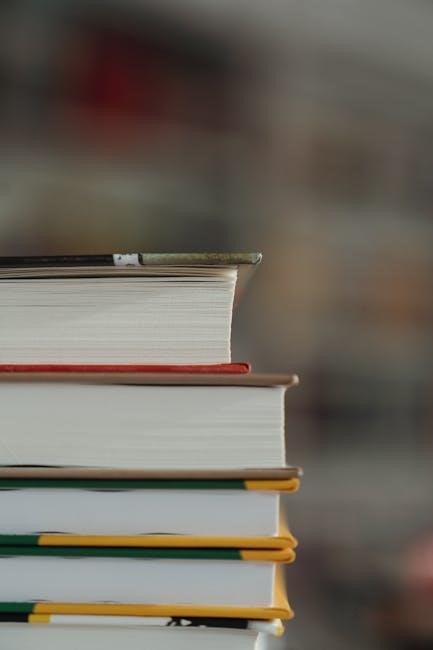
Resetting the Lippert Level Up system is necessary after addressing error codes or performing maintenance. Start by ensuring the reservoir is filled with ATF and all valves are closed.
Next, locate the reset button on the control panel and press it for 5-10 seconds until the system powers down. Turn the ignition off, then back on to restart. Allow the system to recalibrate automatically. If issues persist, refer to the manual or contact customer support for further assistance. Always follow safety guidelines during the reset process.
5.3 Common Problems and Solutions
Common issues with the Lippert Level Up system include error codes like RF and RM, low voltage warnings, and improper fluid levels. To resolve these, ensure the reservoir is filled with ATF and check the power supply. If the system fails to calibrate, try retracting the jacks in manual mode and cycling the power. For persistent errors, consult the manual or contact customer support. Regular maintenance and inspections can prevent many of these issues, ensuring smooth operation.

Advanced Features and Customization
The Lippert Level Up system offers advanced customization options, allowing users to tailor settings for enhanced functionality. Integration with other RV systems and smart controls is supported, improving overall user experience.
6.1 Customizing System Settings
The Lippert Level Up system allows users to customize settings for personalized operation. Adjustments can be made to sensitivity, height presets, and automatic leveling preferences. The control panel provides easy access to these features, enabling tailored functionality. Customization ensures optimal performance based on specific RV configurations and user preferences. Refer to the manual for detailed steps on modifying settings safely and effectively. Proper customization enhances system efficiency and user satisfaction, ensuring a seamless leveling experience.
6.2 Integrating with Other RV Systems
The Lippert Level Up system can be integrated with other RV systems for enhanced functionality. It works seamlessly with stabilizers, control panels, and monitoring systems. Proper integration ensures synchronized operation and improved efficiency. The manual provides guidance on compatibility and setup procedures. Users can connect the Level Up system to their RV’s existing infrastructure, such as solar panels or water systems, for a comprehensive setup. This integration allows for better control and monitoring, ensuring a smooth and efficient RV experience. Always consult the manual for specific integration steps and recommendations.

Safety Precautions and Best Practices
Always ensure the RV is on level ground before operating. Use jack stands for added stability and avoid overloading the system. Monitor voltage levels and fluid reservoirs regularly. Follow manual guidelines for safe operation and troubleshooting to prevent accidents. Proper maintenance ensures optimal performance and safety.
7.1 Safety Guidelines for Operation
Always ensure the RV is on level ground before operating the Level Up system. Use jack stands for added stability and avoid overloading the system. Regularly check fluid levels and ensure the reservoir is filled with the recommended ATF. Monitor voltage levels to prevent low power issues. Keep the override switch closed during operation unless instructed otherwise. Never attempt to manually adjust the jacks while the system is active. Always follow the control panel instructions and consult the manual for error code resolution. Proper shutdown procedures are essential to maintain system integrity and safety.
7.2 Emergency Procedures
In case of system failure or malfunction, immediately disconnect power to the Level Up system. Engage manual mode to lower the RV to the ground. Check for error codes on the control panel and address them promptly. If the system cannot be reset, contact a certified technician. Never attempt to override the system manually without proper guidance. Ensure all jacks are fully retracted and stable before restarting the system. Always refer to the manual for specific emergency protocols to avoid further damage or safety risks.

Comparing Level Up with Other Leveling Systems
The Lippert Level Up system stands out for its advanced automation, ease of use, and reliability. It offers faster leveling and superior stability compared to traditional systems.
8.1 Key Differences and Advantages
The Lippert Level Up system offers advanced automation and a user-friendly control panel, setting it apart from traditional leveling systems. Its automatic mode ensures quick and precise leveling, while manual mode provides flexibility. The system’s robust design and compatibility with various RV models make it a preferred choice. Additionally, its low voltage alert and error code detection enhance safety and troubleshooting efficiency. Compared to other systems, Level Up stands out for its ease of use, reliability, and integration with RV controls, making it a top option for modern RV owners.
8.2 User Feedback and Reviews
Users praise the Lippert Level Up system for its ease of use and reliability. Many highlight its automatic leveling feature as a game-changer for RV setup. However, some note a learning curve with manual mode. Positive reviews emphasize its durability and integration with RV controls. A few users mention occasional error codes, like RF or RM, but troubleshooting guides and support resources are often commended. Overall, the system is well-regarded for enhancing camping experiences, though minor improvements in error resolution could further enhance user satisfaction.

Accessories and Upgrades for the Level Up System
Enhance your Lippert Level Up experience with recommended accessories like control pads and fluid reservoirs. Upgrades may include advanced integration with RV systems for improved functionality and ease.
9.1 Recommended Accessories
Enhance your Lippert Level Up system with essential accessories. A control pad provides convenient operation, while a fluid reservoir ensures proper ATF levels. Additional components like extension hoses and adapter kits can expand functionality. Regularly check for upgraded parts to maintain optimal performance. These accessories are designed to integrate seamlessly with your system, ensuring reliability and ease of use. Always refer to the manual for compatibility and installation guidelines to avoid errors and maintain warranty coverage. Properly equipped, your Level Up system will deliver consistent and precise leveling results every time.
9.2 Upgrading System Components
Upgrading your Lippert Level Up system components can enhance performance and longevity. Consider replacing or updating parts like the control panel, hydraulic cylinders, or sensors for improved accuracy. Upgraded pumps or valves can also boost efficiency. Always use genuine or compatible parts to ensure system compatibility. Refer to the manual for specific upgrade guidelines and compatibility checks. Upgrades should be installed by a qualified technician to avoid voiding the warranty or causing system malfunctions. Regular updates help maintain optimal functionality and prevent potential issues over time.
The Lippert Level Up manual serves as an essential resource for RV owners, providing detailed guidance on installation, operation, and maintenance. By following the outlined procedures, users can ensure optimal performance, safety, and longevity of the system. Regular maintenance and troubleshooting tips help address common issues, while advanced features and upgrades offer enhanced functionality. Proper use of the Level Up system not only improves RV stability but also elevates the overall camping experience. Refer to this manual regularly for best practices and consider professional assistance for complex tasks or upgrades.

No Responses