Prisma Access Licensing Guide Overview
This guide provides a comprehensive overview of Prisma Access licensing, helping users understand the models, costs, and best practices for securing their cloud-delivered security platform effectively․
1․1 What is Prisma Access?
Prisma Access is Palo Alto Networks’ cloud-delivered security platform, designed to provide secure access to applications and resources for remote users and hybrid workforces․ It integrates networking and security functions, offering advanced threat prevention, visibility, and control․ As part of the SASE framework, Prisma Access ensures consistent security policies across all locations, enabling organizations to protect users and data regardless of their location or device․
1․2 Key Components of Prisma Access Licensing
Prisma Access licensing involves subscription-based models, tiered pricing, and credits for specific features․ Licenses are tied to users, devices, or bandwidth, ensuring flexibility for varying organizational needs․ Enterprises can choose between predefined tiers or customize licenses based on usage requirements․ Additionally, the platform offers modular options, allowing businesses to activate advanced security features as needed while managing costs effectively․

Understanding Prisma Access Licensing Models
Prisma Access offers subscription-based licensing with tiered pricing, allowing businesses to scale according to their needs․ The model supports flexible deployment options, ensuring cost-efficiency and adaptability․
2․1 Subscription-Based Licensing
Prisma Access subscription-based licensing provides flexible and scalable security solutions, allowing businesses to access advanced features through annual or multi-year agreements․ This model ensures continuous protection and updates, aligning with evolving security needs․ Customers can choose from various tiers to match their organizational requirements, optimizing costs while maintaining robust security capabilities across cloud and on-premises environments․
2․2 Per-User and Per-Device Licensing Tiers
Prisma Access offers tiered licensing options based on per-user or per-device models, allowing organizations to customize their security coverage․ This approach ensures that businesses only pay for the access they need, whether for remote workers, mobile users, or specific devices․ Licensing tiers are structured to provide scalability, enabling seamless adjustments as organizational requirements grow or change, ensuring cost-effective and efficient security management․

How to Activate and Manage Prisma Access Licenses
Activate Prisma Access licenses by logging into the Palo Alto Networks portal, uploading your license file, and assigning it to specific devices or users․ Manage renewals and upgrades through the same platform to ensure uninterrupted security coverage and compliance with organizational needs․
3․1 Step-by-Step License Activation Process
To activate your Prisma Access license, first obtain your license file or key from Palo Alto Networks or an authorized reseller․ Log into the Palo Alto Networks customer portal and navigate to the license management section․ Upload your license file or enter the license key, then assign it to the appropriate device or user․ Confirm activation by clicking the “Activate” button․ The system will validate and apply the license, enabling all security features․ Monitor the portal for expiry notifications and renew as needed to maintain uninterrupted protection․
3․2 Renewing and Upgrading Licenses
Renewing and upgrading Prisma Access licenses ensures uninterrupted security and adapts to evolving business needs․ Users can monitor license expiry dates and usage via the Palo Alto Networks portal․ Renewals can be processed through the customer portal or authorized resellers․ Upgrades allow organizations to scale their security capabilities, adding features or increasing user/device tiers․ Planning ahead for renewal and upgrade ensures optimal protection and alignment with organizational growth․

Prisma Access Pricing and Cost Considerations
Prisma Access pricing is structured to align with business needs, offering flexible subscription models and tiered licensing based on bandwidth, users, or devices, ensuring cost-effectiveness and scalability․
4․1 Enterprise Edition Licensing Costs
The Enterprise Edition of Prisma Access offers tailored licensing costs for large-scale deployments, with pricing based on factors like bandwidth tiers, user counts, and feature requirements․ This model ensures organizations pay for only what they need, optimizing their security investments․ Subscriptions are typically annual, with options for multi-year commitments to reduce costs․ Additionally, Palo Alto Networks provides volume discounts for enterprises with extensive security needs, ensuring scalability and cost-effectiveness․
4․2 Factors Influencing Total Cost of Ownership
The total cost of Prisma Access ownership is influenced by deployment scale, feature usage, and subscription terms․ Larger deployments with advanced security capabilities increase costs․ Additionally, the number of users, devices, and locations impact licensing fees․ Subscription duration, renewal terms, and any custom support agreements also play a role․ Understanding these factors helps organizations budget effectively and optimize their Prisma Access investment for long-term security and scalability․

Monitoring and Optimizing License Usage
Regularly track license consumption to avoid over-provisioning and ensure compliance․ Utilize Prisma Cloud’s reporting tools to monitor usage and optimize license allocations for cost efficiency and scalability․
5․1 Tracking License Consumption
Prisma Access provides detailed tools to monitor license usage, ensuring optimal resource allocation․ Users can track consumption through dashboards, receiving alerts for overages․ Regular monitoring helps identify trends, prevent exceedances, and optimize costs, ensuring licenses align with business needs while maintaining compliance and security․
5․2 Best Practices for License Optimization
Optimizing Prisma Access licenses involves regular audits, tier-based purchasing, and aligning licenses with user roles․ Assigning licenses by user count or device ensures efficient resource use․ Consolidating licenses for remote networks and mobile users further enhances cost-effectiveness․ Employing automation tools for renewal and monitoring helps maintain compliance, reducing over-usage risks and ensuring seamless security services delivery․
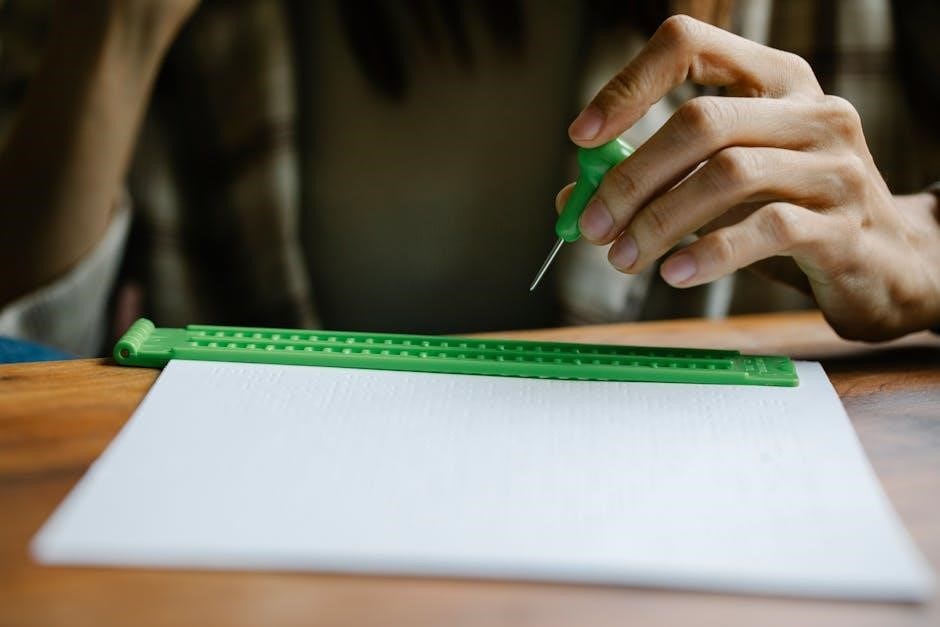
Prisma Access Licensing for Specific Use Cases
Prisma Access licensing adapts to various scenarios, including remote networks, mobile users, and Clean Pipe instances, ensuring tailored security solutions for diverse organizational needs efficiently․
6․1 Licensing for Remote Networks
Prisma Access offers flexible licensing models for remote networks, enabling secure connectivity and threat prevention․ Licenses can be purchased based on bandwidth tiers, ensuring optimal performance․ This approach supports organizations in maintaining consistent security policies across distributed locations while scaling according to network demands․ The solution integrates seamlessly with existing infrastructure, providing robust protection for remote users and devices․
6․2 Licensing for Mobile Users
Prisma Access provides per-user licensing models tailored for mobile users, ensuring secure access to enterprise resources․ Licenses enable protection for multiple devices per user, adapting to the dynamic nature of mobile environments․ This approach supports zero-trust policies, threat prevention, and consistent security enforcement, regardless of location or device․ The solution ensures visibility and control, aligning with the needs of a mobile workforce while maintaining compliance and security standards effectively․

Troubleshooting Common Licensing Issues
Address license expiry and over-usage alerts promptly to avoid service disruptions․ Utilize Palo Alto’s centralized management tools to identify and resolve constraints in distributed environments efficiently․
7․1 Resolving License Expiry and Over-Usage Alerts
When license expiry or over-usage alerts occur, immediate action is required․ Review usage patterns and procure additional licenses if needed․ Renew licenses before expiry to maintain uninterrupted service․ Use Palo Alto’s centralized management tools to monitor consumption and adjust tiers as necessary․ Addressing these issues promptly ensures consistent security and avoids operational disruptions․
7․2 Managing License Constraints in Distributed Environments
In distributed environments, managing license constraints requires careful planning and monitoring․ Use centralized tools to track usage across multiple locations and allocate licenses efficiently․ Regularly audit consumption to ensure alignment with business needs․ Implement tiered licensing to accommodate scalability and avoid over-subscription․ Addressing these challenges ensures optimal resource utilization and maintains security across all locations without service interruptions․

Prisma Access Licensing Resources and Support
Palo Alto Networks provides extensive resources, including official documentation, community forums, and expert guidelines, to help users navigate licensing effectively․ LIVEcommunity offers detailed guides and troubleshooting tips․
8․1 Official Palo Alto Networks Documentation
The official Palo Alto Networks documentation offers detailed guides on Prisma Access licensing, including step-by-step activation processes, renewal options, and troubleshooting common issues․ These resources are designed to help users optimize their license usage and ensure compliance․ The documentation also covers specific use cases, such as licensing for remote networks and mobile users, providing tailored solutions for diverse organizational needs․ Users can access these materials on the Palo Alto Networks website or through their support portal․
8․2 Community Forums and Expert Guidelines
Community forums and expert guidelines offer valuable insights and peer support for managing Prisma Access licenses․ These platforms provide real-world examples, troubleshooting tips, and best practices from experienced users and experts․ They also serve as a hub for discussing licensing challenges, optimizing usage, and staying updated on the latest features and updates․ Engaging with these communities helps users maximize their Prisma Access investment and resolve issues efficiently․

Future of Prisma Access Licensing
Prisma Access licensing will evolve with emerging trends like SASE and Zero Trust, offering enhanced flexibility, scalability, and AI-driven security solutions to meet future business needs․
9․1 Upcoming Changes and Enhancements
Prisma Access is expected to introduce AI-driven security enhancements, simplified licensing tiers, and deeper integration with SASE and Zero Trust frameworks․ These updates aim to provide enterprises with more flexible and scalable solutions, addressing the growing demand for cloud-native security and seamless user experiences in a perimeterless environment․
9․2 Aligning with Emerging SASE and Zero Trust Trends
Prisma Access is evolving to align seamlessly with SASE and Zero Trust architectures, offering enhanced security and visibility․ By integrating AI-driven threat detection and automated policy enforcement, it ensures secure access for remote users while maintaining compliance with emerging industry standards and trends, providing a robust framework for modern, cloud-first organizations․
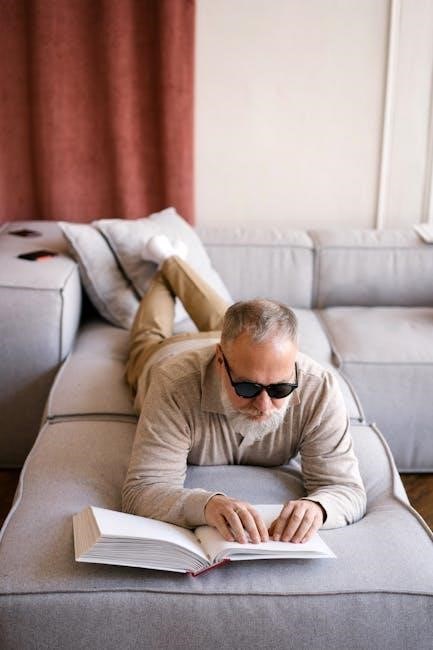
No Responses